Discover how personalized product recommendations can transform your e-commerce sales strategy and...
How to Display Star Ratings for Custom GPTs: Boost User Engagement and Build Trust
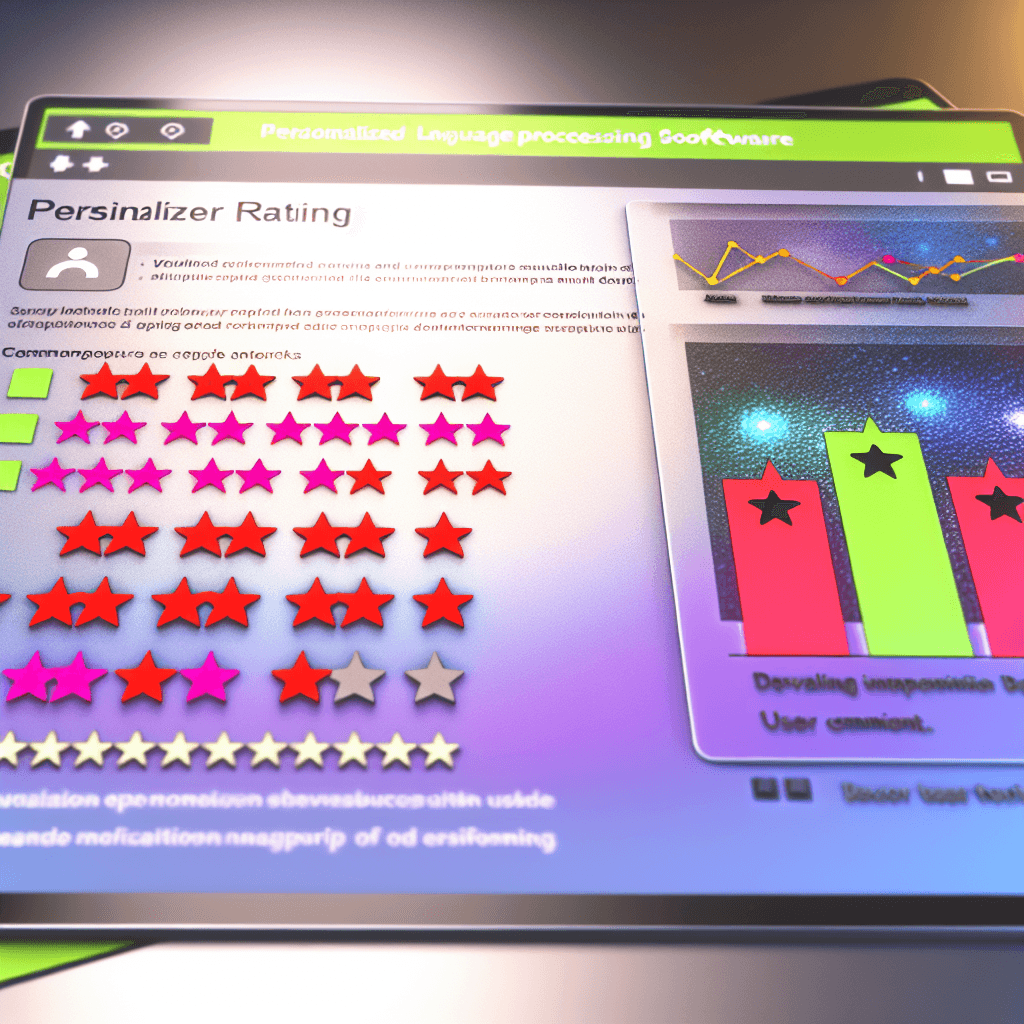
Learn how to effectively display star ratings for your custom GPTs to enhance user engagement and build trust.
The Benefits of Implementing Star Ratings
Implementing star ratings on your custom GPTs provides multiple benefits that can significantly contribute to user engagement and overall trust. Firstly, star ratings serve as a quick visual indicator of the quality and reliability of your GPTs, helping users make informed decisions at a glance.
Furthermore, star ratings can enhance the credibility of your GPTs. When potential users see positive ratings, they are more likely to trust the content and engage with it. This increased trust can lead to higher conversion rates, as users feel more confident in the reliability of the information provided by your GPTs.
Technical Steps to Integrate Star Ratings
Integrating star ratings into your custom GPTs involves several technical steps. First, you'll need to select a rating system or plugin that fits your needs. Popular options include third-party services like Trustpilot or custom-built rating systems using JavaScript and backend support.
Once you've chosen your rating system, you'll need to implement it into your GPT interface. This typically involves adding HTML and CSS code to your web pages to display the star ratings, along with JavaScript to handle user interactions and ratings submissions. Ensure that your backend can store and retrieve rating data efficiently to display accurate ratings to users.
Best Practices for Collecting and Displaying Ratings
When it comes to collecting and displaying ratings, transparency and ease of use are essential. Encourage users to leave ratings by making the process as simple and straightforward as possible. Avoid requiring excessive information or steps that could deter users from leaving their feedback.
Display ratings prominently but without overwhelming the user. Place star ratings near the title or summary of your GPTs to ensure they are easily visible. Additionally, consider displaying the total number of ratings alongside the average rating to provide context and further build trust with users.
Case Studies: Successful Implementation of Star Ratings
Several companies have successfully implemented star ratings to boost user engagement and trust. For example, Amazon's extensive use of star ratings and customer reviews has been pivotal in building its reputation as a trusted online marketplace.
Another case study is Yelp, which uses star ratings to help users find and evaluate local businesses. The visibility of high ratings on Yelp has been shown to drive more customers to top-rated businesses, illustrating the power of star ratings in influencing user behavior and decisions.
Encouraging Users to Leave Reviews
Encouraging users to leave reviews can be challenging, but there are effective strategies to boost participation. One effective approach is to send follow-up emails requesting feedback after a user has interacted with your GPTs. Offering incentives, such as discounts or entry into a prize draw, can also motivate users to leave ratings.
Another strategy is to create a community around your GPTs where users feel their opinions are valued and impactful. Engage with users who leave reviews by responding to their feedback, thanking them, and addressing any issues they raise. This interaction can foster a sense of community and encourage more users to share their experiences.



